
Do you want convert a PDF file to Ms Word format, you can use “Easy PDF to Word Converter” software. “Easy PDF to Word Converter” software enable export the text, images and other contents from pdf document into word document, so you can reuse your PDF content. This software will preserving text, layout and bitmap images in the generated word document.
Features of PDF to Word Converter software
- Converts PDF files into Microsoft Word RTF format
- Standalone software, to run this software does not require MS Word, Adobe Acrobat and Reader program.
- Processes the conversion with very high speed
- Automatically resize pdf page to fit your requirement
- Accurately preserves Text, Pictures, and Layout
- Supports multiple document conversions (Batch Processing)
- Supports drag and drop files and batch conversion
- Supports PDF1.5 protocol (formerly only supported by Acrobat 6.0)
- Converted files can be automatically loaded immediately after conversion complete
- Supports Page ranges (all, from to, individual pages)
- Supports Win98/ME/NT/2000/XP platforms. For windows vista i don’t know, have available or not.
- U ser friendly and easy to use
How to Use it ??
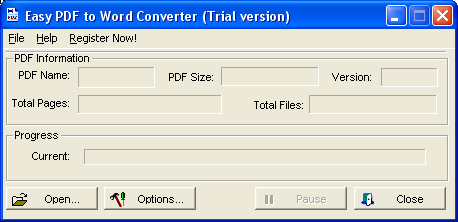
- Start “Easy PDF to Word Converter” from Windows Programs menu.
- Click the “Open…” button and the From the “Open PDF Files” dialog, select one or more PDF files. Or click File menu and then choose Open.
- Choose the output directory from the “Save as” Dialog.
- Easy PDF to Word Converter start converting PDF files to word rtf files. You can click “Pause” button to pause the process, then click “Resume” button to resume the process. Or you can click “Stop” button to stop converting at any time.
Note : Easy PDF to Word Converter (pdf to word) is shareware, the trail version of Easy PDF to Word Converter (pdf to word) can only let you convert up to 5 pages in one PDF documents. If you want to convert more, you must register it.
This software can be download from this link : Easy PDF Converters Home Page

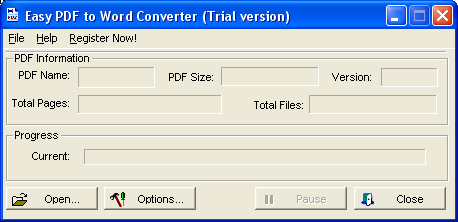



0 comments:
Post a Comment