I have tried this software and can detect and recover deleted file from my Flasdisk. And the excitement of recuve can detect 4 secure deletion that is, simple overwrite, DOD, NSA and Gutmann methode. How use it : Download Link Reciva software :
LinkWithin
Recover Deleted Files and Folders with Recuva
Saturday, August 22, 2009In this time many software recovery available in internet, but most of the programs not free, so several facilities of softwares reduced or locked if you use free version or trial version. if you want free program recovery may be Recuva the solution. this software is support in memory card and USB drive.
Subscribe to:
Post Comments (Atom)


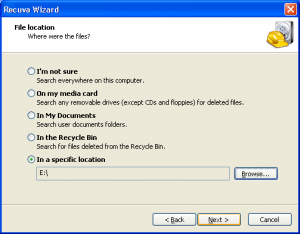



0 comments:
Post a Comment