How to add "Email Subscription Form" to your blog(blogger,blogspot)
This post explains how to add "Email Subscription Form"to your blog:
If are a new blogger,you may have seen an email subscrtiption form like the below one in other blogs while browsing.
 It is delevered by FeedBurner.When people subscribe,they will recieve a email with your blog posts whenever your blog is updated.It is a very easy thing and make your visitors come back again and again to your blog.
It is delevered by FeedBurner.When people subscribe,they will recieve a email with your blog posts whenever your blog is updated.It is a very easy thing and make your visitors come back again and again to your blog.So,Let's see how to add a "Email Subscription form" like that in your blog:
1.First,Sign in to your FeedBurner account.If you don't have a FeedBurner account yet,you can register it here
2.Click on the "My Feeds" link at the top of the page and next ,click on your blog name[look at the below screenshot]

3.Next,Click on the 'Publicize' tab as shown below.
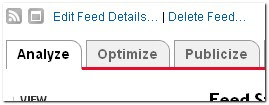
4.Select the "Email Subscriptions" option[look at the left sidebar]
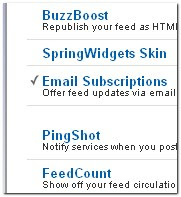
5.Next, you will see like this
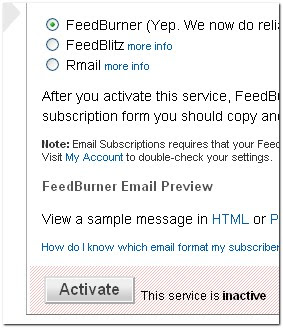
Click on 'Activate'
6.If you look at the sidebar now,there are a few more options under the Email Subscriptions column namely Subscription Management,Communication Preferences,Email Branding and Delivery options.Edit them according to your needs.
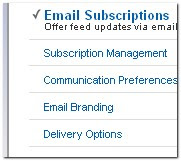 Now,Click on the Subscription Managemant option and copy the code they provide[see the below *screenshot*]
Now,Click on the Subscription Managemant option and copy the code they provide[see the below *screenshot*]Sign in to your blogger dashboard>layout>add a page element>html/javascript
and paste the code and SAVE THE CHANGES.
That's it!..........too long process know? No.Very simple process to do.
OK.Why don't you subscribe to this site Email updates -So,you will be up to date with the latest blogger tips and tricks.More & More coming soon................




0 comments:
Post a Comment